Bulk-import clients, create categories and products, update pricing in seconds, apply markups or $/m² rates, and generate polished PDF submissions on your letterhead.
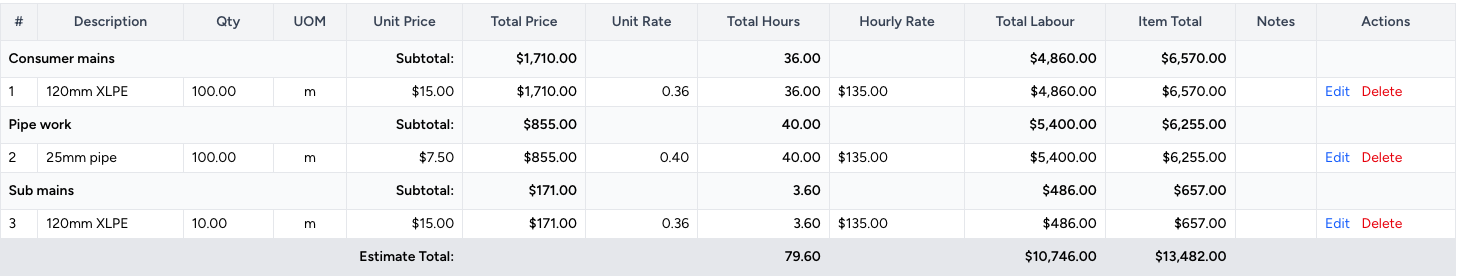
Built for speed and reliability, focused on the estimator’s daily workflow.
Import clients and contacts in one go to get started quickly.
Create your own estimate categories that match your scope.
Load products/scope into categories and keep purchase pricing current.
Adjust purchase prices and markups in seconds. Manually override pricing if needed.
Apply markups on materials, use your default % or manually override.
Create $ per m² rates for rapid estimating where needed. Perfect for cost plans.
Spreadsheet-like entry with instant line and summary totals.
Once an estimate is saved, it stays fixed. Updating prices only affects new estimates, so past submissions remain unchanged.
Multiple templates for sales quotes, tender letters, and more.
Export professional PDFs on your letterhead.
Current paid members automatically get new features as released.
Excel is flexible, but that flexibility creates hidden errors that cost time and margin.
Structured where it matters, so your numbers stay correct and consistent.
When you first sign up, the guided setup wizard walks you through the essentials — setting your company details, uploading a logo, and adding your first clients, categories, and products. You’ll be ready to estimate in minutes.
Enter quantities and scope into spreadsheet-style tables. Update purchase pricing, apply markups on materials, or use $/m² rates where helpful. Live totals keep everything in check as you go.
Once the estimate is locked, select your templates for tender letters, terms, and inclusions. Export a polished PDF on your letterhead, ready to send to your client.
Two straightforward plans
Same features on every plan. Enterprise offers a bulk discount for teams of 10+ users.
Everything included
Best for individuals and small teams. Add users any time.
Start free trialVolume pricing for 10+ users
Same features as Premium, with discounted organisation-wide licensing.
Pricing is shown in your local currency at checkout. All licences include full feature access.